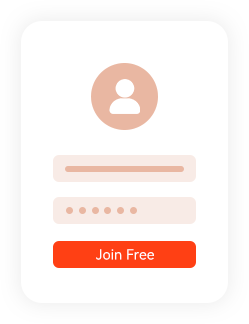
1. Provide your name, company, email and mobile phone
2. Activate through email
3. Login and upload your business license
1. Start search your wanted products and suppliers
2. Contact supplier via SinoB2B message tool for more details like stock, price and quantity
3. You can also contact customer support for product inquiry


1. Add your wanted products to cart.
2. Select products and add your Buyer Sku.
3. Choose yes or no on Quality Inspection and Relabeling (If yes, we will charge service fee).
4. Supplier confirms the PO. The quantity might change in this step.
5. Invoice is automatically generated.
1.Download the invoice to proceed payment.
2.Select a payment method and download the remittance advice.
3.Finish the bank transfer. (Remember to cover bank charges and mark your PO ID)
4.e-Contract is automatically generated.


1. SinoB2B receives the payment.
2. SinoB2B staff conducts, if any, Quality Inspection and Relabeling on behalf of the buyer.
3. SinoB2B staff receive cargo on behalf of the buyer.
4. SinoB2B releases the money to the supplier.
5. All the purchased goods are ready to ship.

1. Create a shipping order (SO).
2. Select to-be-shipped products and quantity.
3. Change the declared value in your country (optional).
4. Select a shipping address or add a new one.
5. Select the destination country and shipping method.
6. Confirm and auto-pay the freight. (You must top up first)
7. SinoB2B staff finishes the shipment and updates the inventory.
1. Batch add your dropshipping orders via excel.
2. Select draft orders and auto pay the freight. (You must top up first )
3. SinoB2B staff pack every order and arrange the shipment.
4. Package is delivered to each consumer’s doorstep.
5. SinoB2B updates the inventory for the buyer.




