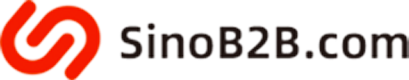Deliver to:
{{ selectAreaName ? selectAreaName : 'No select' }}



English
Set language
Select your preferred language. You can update the settings at any time.
Language
The products available on SinoB2B are age-restricted and intended for adults of legal smoking age only. All orders placed on the website will be verified by an industry leading Age Verification software for validation.
By entering our website, you affirm that you are of legal smoking age in your jurisdication and you agree to be Age Verified.